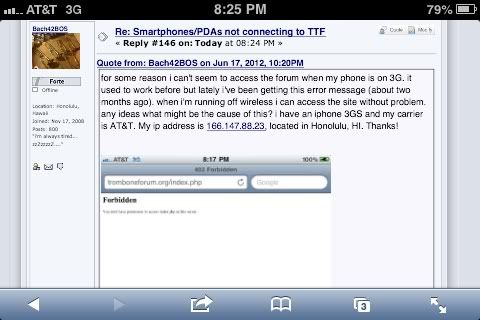Ok,
I will share what I have found.... I think we are in agreement but just approaching it from a different angle. The "Transparent" proxy server that my phone at ATT does exist. Mine is nycmspsrvz1ts416-dmz.mycingular.net or 198.228.200.30. If you want to find your try out this site.
http://www.lagado.com/proxy-test from your mobile device. With that said the ATT proxy server is not actually generating the 403 error code. My wireshark tests show the packet actually originating from 216.139.89.3 (The Webserver hosting this site). I verified be decrypting the packet and the results contained the 403 error text. I made an over stated remark about the entire subnet. I can tell you with absolutely certainty that this IP / Proxy server that many of us are sharing on ATT is being blocked. After all we all know what a 403 error means

The debate is as to why and where its coming from.
See my wireshark attachment for an actual diagnostic readout.
Quote from: Todd Jonz on Sep 28, 2012, 10:52AMCaptainslow writes:
> Clearly the ATT Subnet is being blocked.
Nope. This problem, which has been around in one form or another for a *long* time, has also occurred on other cellular carriers as well as non-cellular ISPs. My most recent experience with it was using a laptop on a hotel WiFi connection in the D.C. area last January.
bbocaner writes:
> I think AT&T (and some other providers) use a transparent
> proxy server to save bandwidth at their edge. I think the
> "forbidden" message is coming from this proxy server,
> and not from the TTF server.
I think this is *exactly* what is happening. I believe there is a problem with the way the carrier/ISP proxies are configured, or possibly with the way in which the TTF server is configured to handle requests submitted through proxies.
> Could be that some of the blacklists previously mentioned
> are used automatically by these proxy servers and they are
> denying TTF on that basis.
Unlikely. TTF has not, to the best of my knowledge appeared on any blacklists for several years, and it is not currently listed at
BlackListAlert.org. And, contrary to the popular wisdom in this thread, it is very rare for non-offending (or formerly offending) sites to get "stuck" on blacklists without recourse.
A quick Google search leads me to believe this is not an uncommon problem. I've seen several solutions that allegedly fixed the problem in similar cases: (1) reboot the device; (2) turn on "airplane mode" for a few seconds, then turn it off again; (3) remove the name of the proxy server, if any, from the phone's APN settings.
Dunno if these solutions will help in this case (probably not), but they might at least be worth a try for those who are having problems. The first two are completely innocuous; if you try the third be sure to make a note of the proxy server before you delete it just in case you need to restore it later.






 The debate is as to why and where its coming from.
The debate is as to why and where its coming from. 
 -- that's the IP address of the lagado test applet that eastcheap mentioned. But thanks anyways.
-- that's the IP address of the lagado test applet that eastcheap mentioned. But thanks anyways.